Seite 1 von 1
Arduino e webserver / HTML GET command
Verfasst: Donnerstag 9. Juni 2016, 11:45
von dfcarl
Good morning, I have developed a little project with Arduino + Ethernet Shield W5100 chip + web server.
Sending on the network with IP 192.168.1.177 reading 5 Arduino analog inputs .
Connecting me to this address via internet explorer I get the data of the 5 inputs readings .
I ask you : you can manage with some function of Profilab this data and send them to tables, and graphics, and displays ? I tried with TCP function does not ok. have you please an example of a remote control
Arduino Ethernet Shield and Profilab ?
thank you
Re: Arduino e webserver
Verfasst: Donnerstag 9. Juni 2016, 17:29
von IKT
@dfcarl,
I'm not certain this can be achieved, because:
the IP address (Ethernet-Shield) is probably bound to the Web-Server (now), and the Client (Browser-Component) has no outputs (except it's own Display).
Therefore, if you want to control the Arduino from PL, you'll have to get rid of the Web-Server first ... (free the Ethernet-Port). Then you should be able to get the TCP-Components working ... just an educated guess!
Otherwise, more detailed information is needed ...
[edit: 2016-06-10]
You can, of course, use the USB connection (VCP = virtual Serial(COM) Port) and the Serial-Component's, if you need to keep the Web-Server for any reason.[/edit]
Re: Arduino e webserver
Verfasst: Dienstag 21. Juni 2016, 10:56
von abacom
Unfortunately there is no HTML parsing or other open network protocol in PL.
You´ll have to write your own DLL for that...
viewforum.php?f=42
Re: Arduino e webserver
Verfasst: Freitag 24. Juni 2016, 09:40
von abacom
I just tried to "Execute"... a "GetMyWebPage.bat", triggering a powershell wget command:
Code: Alles auswählen
powershell wget "http://www.meine-aktuelle-ip.de/" -outfile "MyContent.txt"
...and pick a line of interest from the resulting "MyContent.txt" .
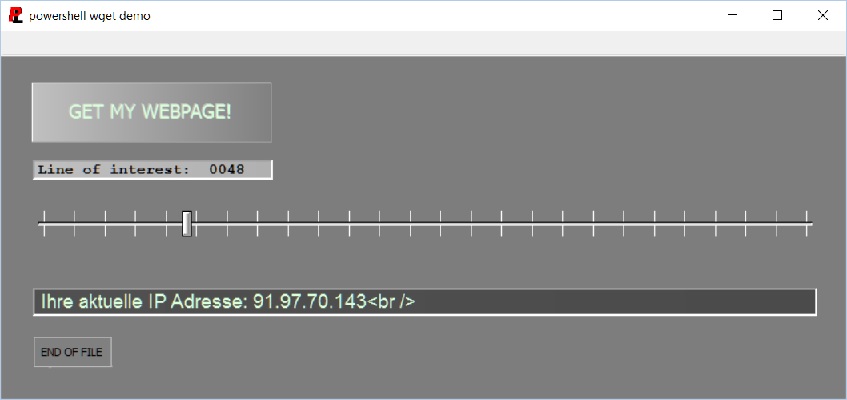
- WebGet.jpg (42.01 KiB) 14021 mal betrachtet
This works fine on my WIN10x64, but I´m not very familiar with the powershell and the wget command(s).
https://de.wikipedia.org/wiki/Windows_PowerShell
Here is the project...